With BizMobi app, you are completely in control
FOREIGN CURRENCY PAYMENTS
Make payments abroad or domestically in foreign currency, now without going to the bank, through our BizMobi application and mobile phone.
CONTACT AN ADVISOR
Within the application, you can find all the necessary contact information of your adviser, branch address and working hours. Also, within the application itself, you can contact your adviser by e-mail, SMS or call him.
PRODUCT CATALOGUE
If you need additional funds for your business or want to inquire about card benefits, within the Product Catalog you have the opportunity to explore the Bank's current offer and find products and services that best suit your needs.
ONLINE LOANS FOR ENTREPRENEURS
Directly from the application, without coming to the Bank, you can submit an online request* and realize a BizObrt loan and allowed account overdraft.
*The option to submit a request SUBMIT ONLINE REQUEST is available if you meet all the necessary conditions, otherwise you have the opportunity to express your interest in credit
products by selecting the CONTACT ME option, after which your advisor will contact you.
See more information here
PAYMENTS IN DOMESTIC PAYMENTS
Make domestic payment transactions efficiently and at more favorable rates, completely online.
STATEMENT REVIEW
Within the application, you have an overview of monthly statements, with a display of all completed transactions on your account.
NOTIFICATIONS
With every change (inflow or outflow of funds), you will receive an automatic notification so that you have an overview of the current balance in the account. You can specify minimum and maximum amounts for which you want to receive notifications.
SAFETY FIRST
The BizMobi application provides you with a high level of security thanks to modern and highly reliable protection systems. When you download the application, mToken is also installed on your mobile phone, which guarantees you the security of logging in and the realization of transactions. Work in the application is protected by mPIN, which is used for secure data exchange with the Bank. You create the PIN yourself in the application activation process, so it is known only to you.
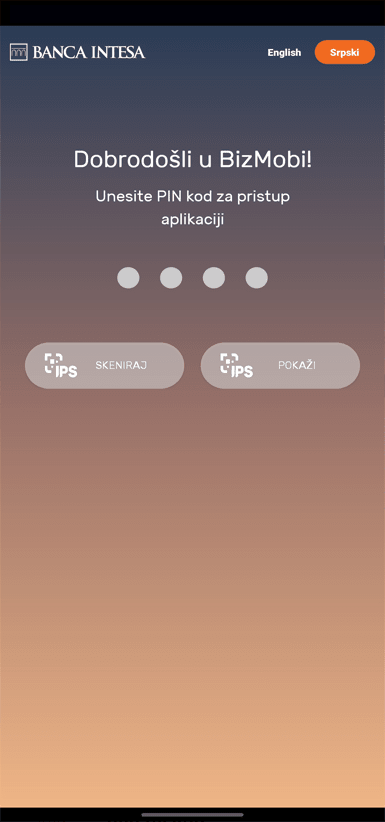
Additional information
If you have additional questions, you can get all your answers by phone, by calling the phone number 011/310-88-70 or via e-mail at e-banking@bancaintesa.rs, on work days from 8 AM to 6 PM and on Saturdays from 9 AM to 2 PM.
Time of receipt of orders
You can deliver your payment order at any branch the Bank during their working hours.
Payments which refer to Banca Intesa accounts (internal payments) may be executed on Saturdays in specific branches. Orders submitted during working hours of branches, as well as on Saturdays, will be executed the same day.
You can send electronic payment orders for payment through electronic banking application BizOnline any time, while their execution has been harmonized with working house of payments. Electronic payment orders sent within the internal payments may be executed on Saturdays as well, until 2 p.m. All detailed information, you can find here.
