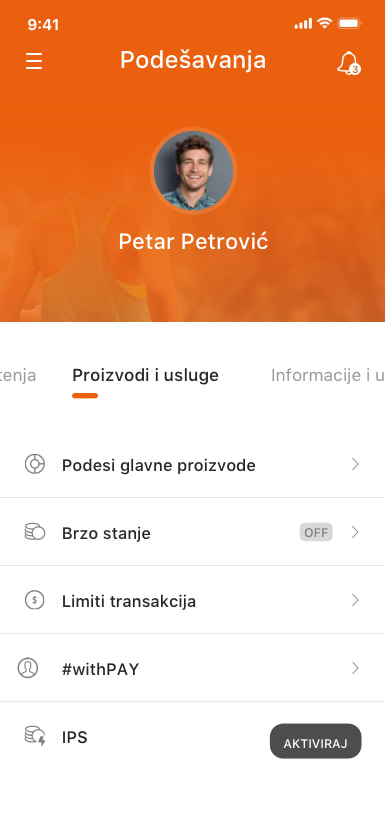
Login
 Security recommendations
Security recommendations
For security recommendations click on the link below.
Security recommendations