Why Apple Pay?
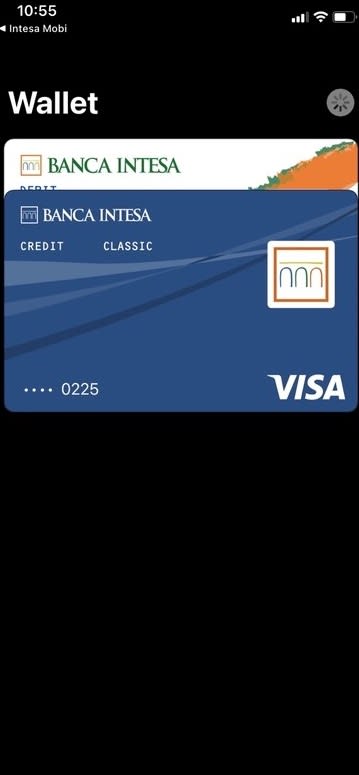

Detailed instructions on how to activate the Apple Pay service
How to use Apple Pay?
You can use Apple Pay service immediately after adding your card to the device you use every day, as a safer and quicker way of payment in stores that support contactless payments, as well as online and in applications that support Apple Pay service. Just look for one of the above symbols at the store.
How to pay in stores using Apple Pay service?
- Mobile phone or tablet payments using Face ID:
To pay using Face ID, double-click side button on your mobile phone or tablet, glance at screen and then hold your phone near POS terminal. After the transaction has been successfully completed, the confirmation page will open on your screen.
- Mobile phone or tablet payments using Touch ID:
To pay using Touch ID, hold your phone or tablet near POS device, while resting your finger on the fingerprint scanner.
- Payment by Apple Watch:
To pay, double-click the side button on Apple Watch, then hold your watch near POS terminal.
